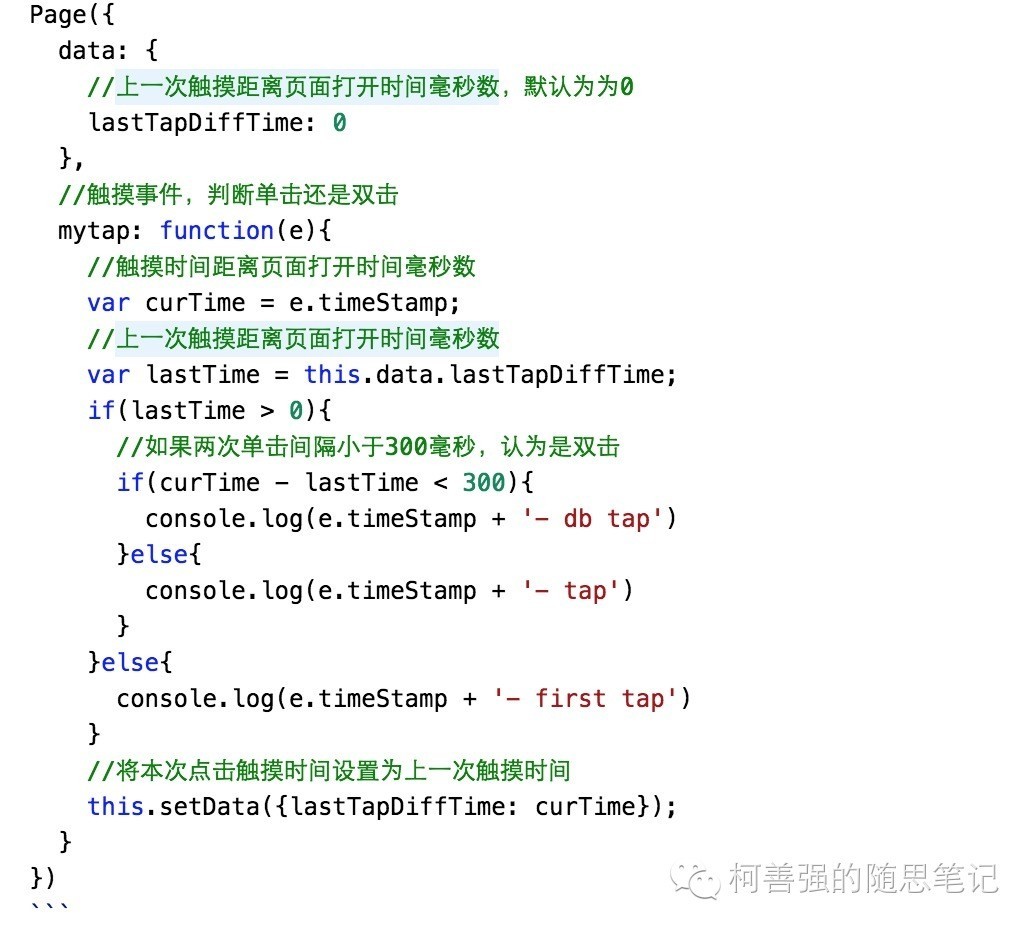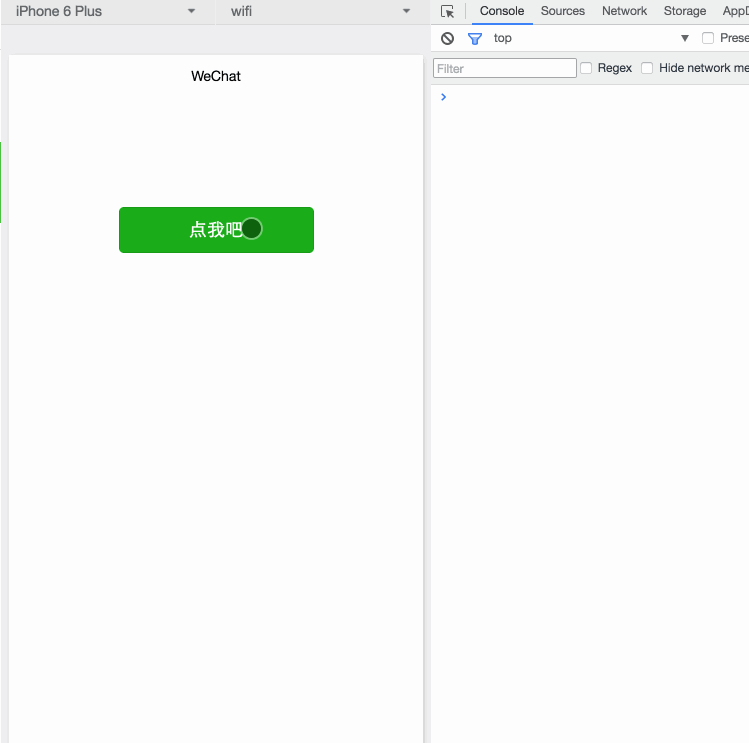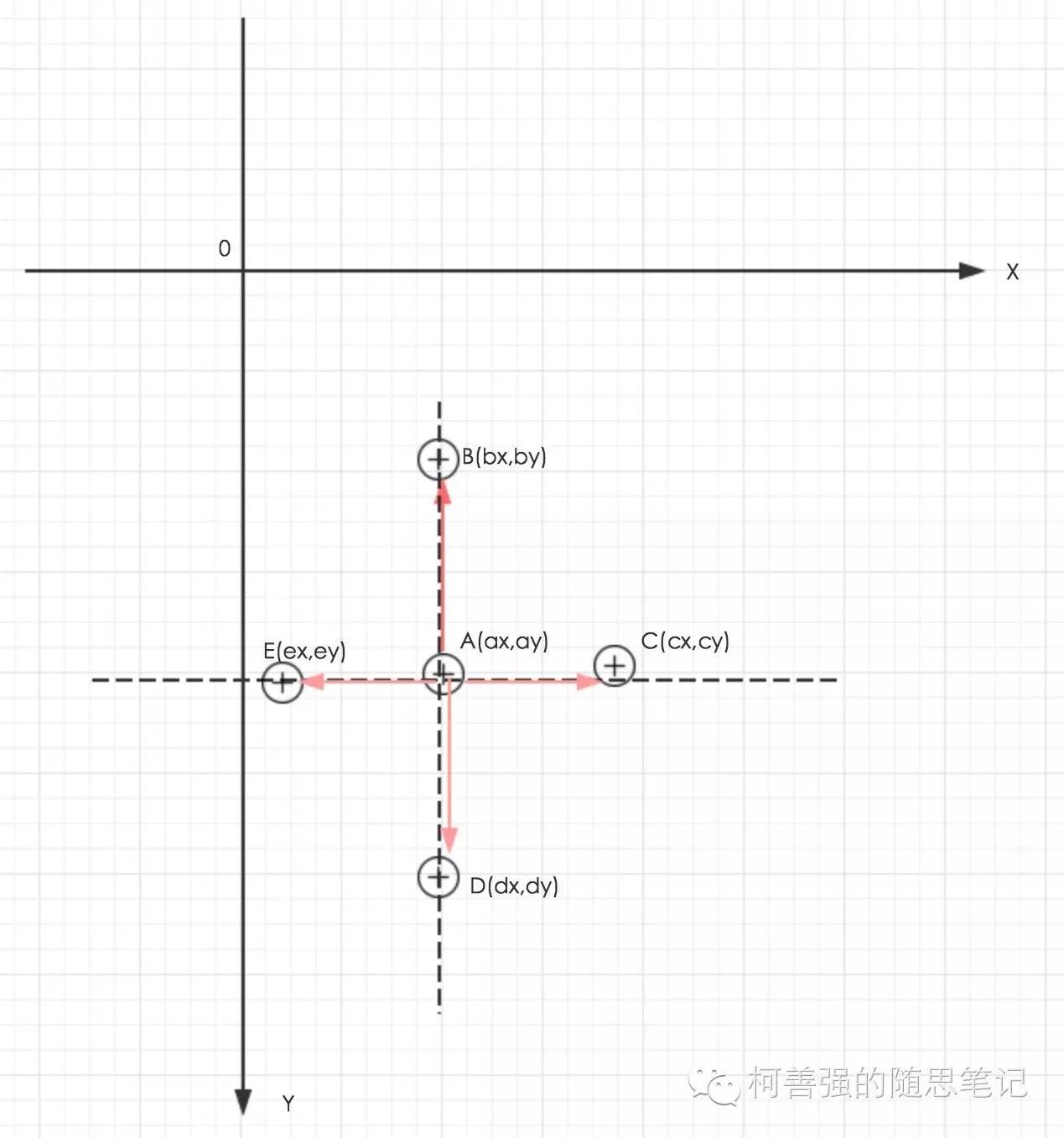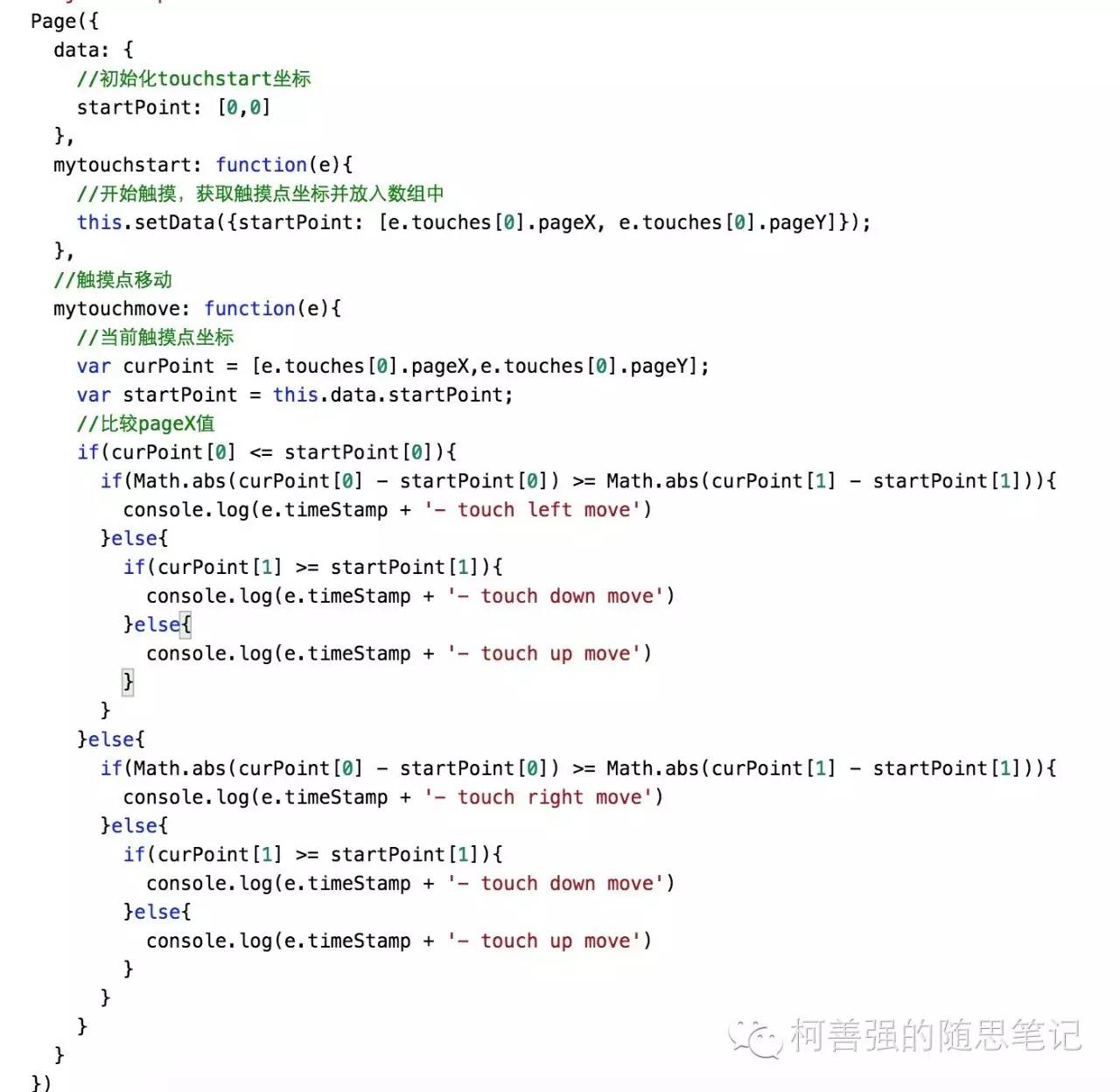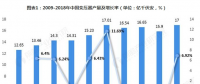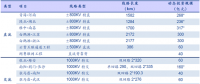微信小程序 触控事件
》》》什么是事件
- 事件是视图层到逻辑层的通讯方式。
- 事件可以将用户的行为反馈到逻辑层进行处理。
- 事件可以绑定在组件上,当达到触发事件,就会执行逻辑层中对应的事件处理函数。
- 事件对象可以携带额外信息,如id, dataset, touches。
事件的使用方式
在组件中绑定一个事件处理函数。
如bindtap,当用户点击该组件的时候会在该页面对应的Page中找到相应的事件处理函数。
<view id="tapTest" data-hi="MINA" bindtap="tapName"> Click me! </view>
在相应的Page定义中写上相应的事件处理函数,参数是event。
可以看到log出来的信息大致如下:
事件详解
事件分类
事件分为冒泡事件和非冒泡事件:
冒泡事件:当一个组件上的事件被触发后,该事件会向父节点传递。
非冒泡事件:当一个组件上的事件被触发后,该事件不会向父节点传递。
》》》事件分类
- touchstart 手指触摸
- touchmove 手指触摸后移动
- touchcancel 手指触摸动作被打断,如弹窗和来电提醒
- touchend 手指触摸动作结束
- tap 手指触摸后离开
- longtap 手指触摸后后,超过350ms离开
》》》事件绑定
事件绑定的写法同组件的属性,以 key、value 的形式。
- key 以bind或catch开头,然后跟上事件的类型,如bindtap, catchtouchstart
- value 是一个字符串,需要在对应的 Page 中定义同名的函数。不然当触发事件的时候会报错。 bind事件绑定不会阻止冒泡事件向上冒泡,catch事件绑定可以阻止冒泡事件向上冒泡。
上面简单介绍了小程序事件基础,是时候彰显"事件"的威力:
- 单击(tap)
- 双击(dbtap)
- 长按(longtap)
- 滑动
- 多点触控
1.单击
单击事件由touchstart、touchend组成,touchend后触发tap事件。
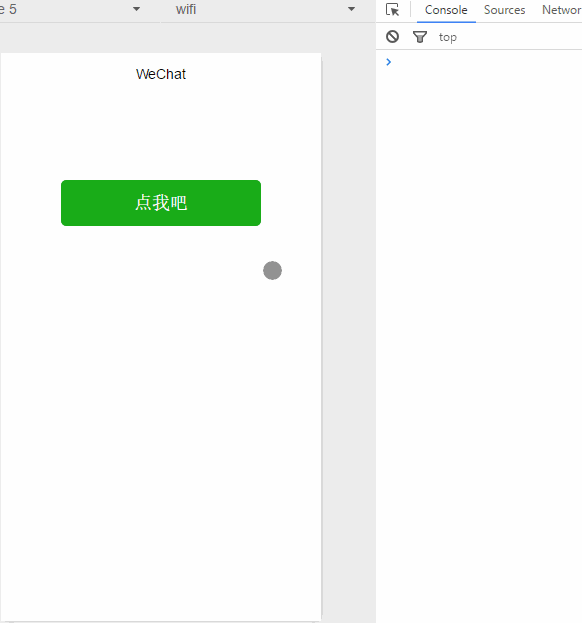
2.双击
双击事件由两个单击事件组成,两次间隔时间小于300ms认为是双击;微信官方文档没有双击事件,需要开发者自己定义处理。
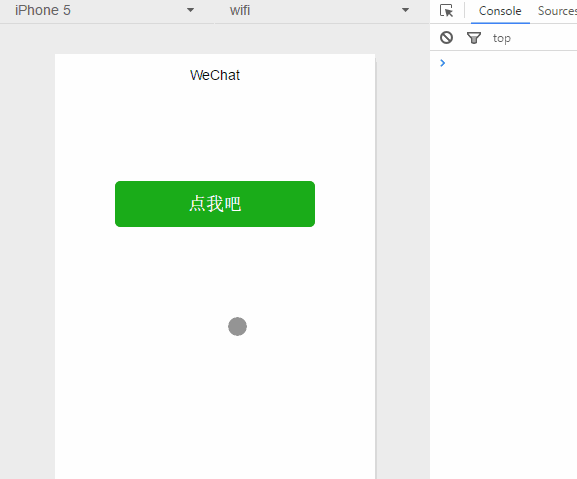
3.长按
长按事件手指触摸后,超过350ms再离开。
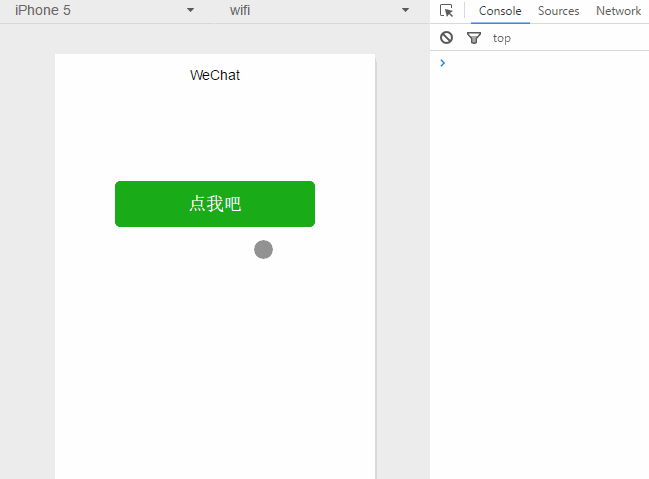
单击、双击、长按属于点触事件,会触发touchstart、touchend、tap事件,touchcancel事件只能在真机模拟,不多说了。
| 事件 | 触发顺序 |
|---|---|
| 单击 | touchstart → touchend → tap |
| 双击 | touchstart → touchend → tap → touchstart → touchend → tap |
| 长按 | touchstart → longtap → touchend → tap |
4.滑动
手指触摸屏幕并移动,为了简化起见,下面以水平滑动和垂直滑动为例。 滑动事件由touchstart、touchmove、touchend组成
坐标图:
- 以屏幕左上角为原点建立直角坐标系。第四象限为手机屏幕,Y轴越往下坐标值越大(注意跟数学象限的区别)。
- 假设A点为touchstart事件触摸点,坐标为A(ax,ay),然后手指向上滑动到点B(bx,by),就满足条件by < ay;
- 同理,向右滑动到C(cx,cy),满足cx > ax;向下滑动到D(dx,dy),满足dy > ay;向左移动到E(ex,ey)满足ex < ax.
- 计算线段AB在Y轴上投影长度为m,在X轴上的投影长度为n
- 计算r = m/n,如果r > 1,视为向上滑动。
- 同理计算线段AC,AD,AE在Y轴投影长度与X轴的投影长度之比,得出向右向下向左的滑动。
以上没考虑r为1的情况。
5.多点触控
由于模拟器尚不支持多点触控,内测开放后,继续补充。
实际使用中遇到的坑;
本身使用的是 scroll-view 进行下拉刷新事件,想在页面list里面进行左滑动唤醒删除菜单,实际上写出来会冲突导致 scroll事件无法触发,默认滑动事件了。
长按:touchstart → longtap → touchend → tap
本身list绑定了单击事件点击进入详情页,准备增加一个长按唤醒操作菜单,实际体验并不好,长按之后手指不能直接离开屏幕那样会触发点击事件,需要轻微移动一下离开屏幕。
解决思路
前端绑定三个事件
js处理通过点击开始结束判断点击屏幕时间,进行不同的业务触发
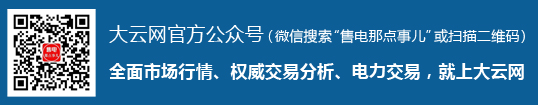
责任编辑:售电衡衡
-
权威发布 | 新能源汽车产业顶层设计落地:鼓励“光储充放”,有序推进氢燃料供给体系建设
2020-11-03新能源,汽车,产业,设计 -
中国自主研制的“人造太阳”重力支撑设备正式启运
2020-09-14核聚变,ITER,核电 -
探索 | 既耗能又可供能的数据中心 打造融合型综合能源系统
2020-06-16综合能源服务,新能源消纳,能源互联网
-
新基建助推 数据中心建设将迎爆发期
2020-06-16数据中心,能源互联网,电力新基建 -
泛在电力物联网建设下看电网企业数据变现之路
2019-11-12泛在电力物联网 -
泛在电力物联网建设典型实践案例
2019-10-15泛在电力物联网案例
-
权威发布 | 新能源汽车产业顶层设计落地:鼓励“光储充放”,有序推进氢燃料供给体系建设
2020-11-03新能源,汽车,产业,设计 -
中国自主研制的“人造太阳”重力支撑设备正式启运
2020-09-14核聚变,ITER,核电 -
能源革命和电改政策红利将长期助力储能行业发展
-
探索 | 既耗能又可供能的数据中心 打造融合型综合能源系统
2020-06-16综合能源服务,新能源消纳,能源互联网 -
5G新基建助力智能电网发展
2020-06-125G,智能电网,配电网 -
从智能电网到智能城市